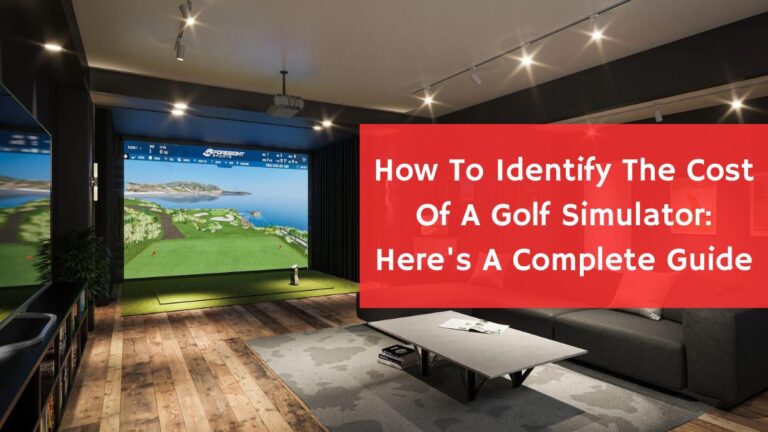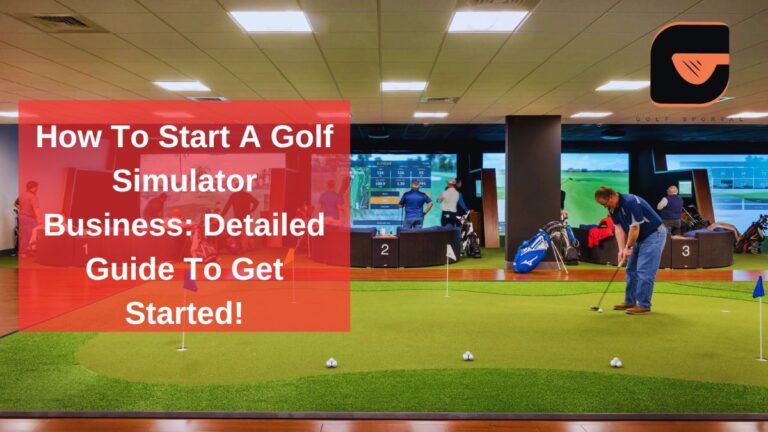How Realistic is a Golf Simulator? Golf Sim Vs. Real Golf
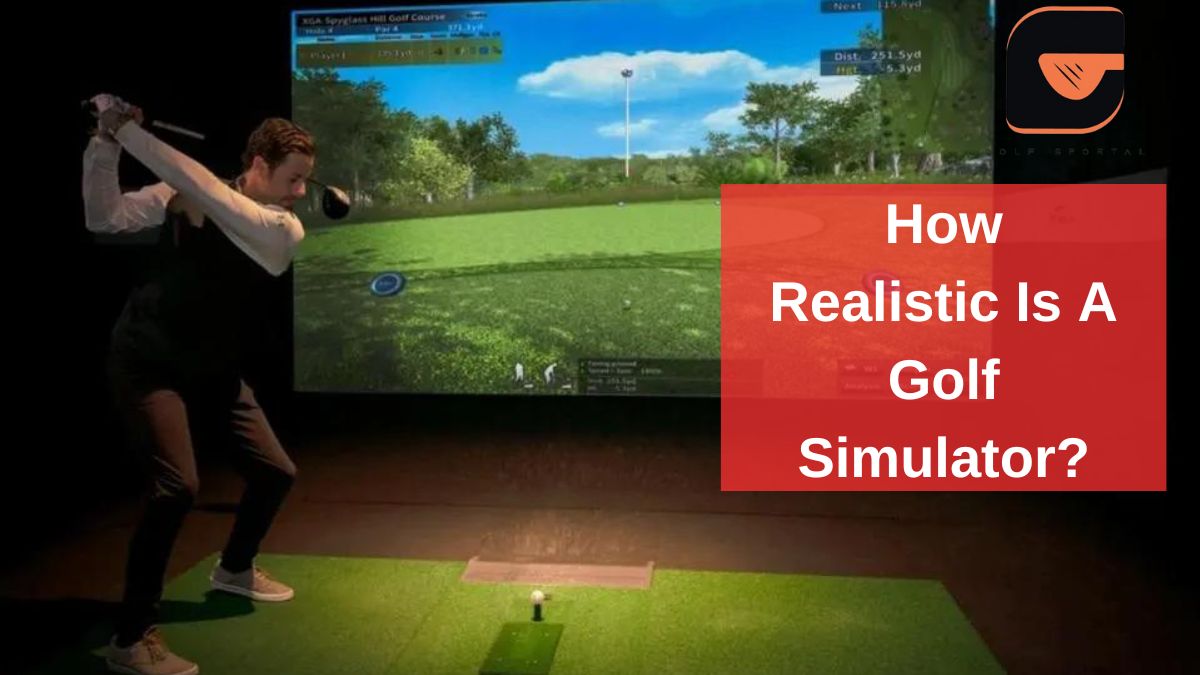
Golf simulators have been getting a lot of buzz lately. Many golfers, especially those who can’t always make it to a course, are investing in home setups. But here’s the real question: how close can a simulator get to the real thing? Today, we’re diving deep into the reality of golf simulators—how they work, what makes them accurate (or not), and why they can be a great addition to your game.
Realism in Golf Simulators vs. Real Golf

Golf simulators have come a long way. If you’ve ever used a high-end simulator like a Trackman or a Uneekor, you know they track the ball’s flight, speed, and even spin with great precision. However, the truth is that no simulator can fully replicate the real-life experience of being out on a golf course.
Full Swings – That’s Where Simulators Shine
Simultaneously, simulators are fantastic for full swings with your driver and irons. We’ve found that the data they provide, such as launch angle, ball speed, and carry distance, is spot on. High-end systems, in particular, do a great job of tracking these metrics.
So, if you’re working on improving your distance or ball-striking consistency, a simulator is a great tool. You can hit hundreds of shots in the comfort of your home, rain or shine.
Benefit: You can practice regularly without heading to the driving range, saving you time and giving you more consistency in your practice routine.
The Short Game Struggle
However, simulators aren’t as accurate when it comes to the short game. Chipping, pitching, and especially putting tend to feel a little off. Why? It’s because simulators always give you a perfect lie, which isn’t the case on a real course.
You’ll never have to deal with thick, rough, uneven terrain or bunkers in a simulator. For putting, we’ve found that most simulators fail to replicate the true speed and breaks of real greens.
Our Tip: Don’t rely on a simulator to fine-tune your short game. If you’re looking to work on your chipping and putting, nothing beats real practice on actual greens.
Factors Affecting the Accuracy of Golf Simulators
The accuracy of your golf simulator doesn’t just come down to how much you paid for it. There are several factors at play, from the type of sensors to the calibration of the system. Let’s break it down.
Role of Sensors, Cameras, and Tracking Devices
A simulator’s accuracy heavily depends on the technology it uses to track your shots. High-end simulators like Trackman use radar-based sensors, while others like Uneekor rely on camera-based systems.
| Tracking System | How It Works | Key Features | Benefit |
|---|---|---|---|
| Radar-based (Trackman) | Tracks ball flight by bouncing radar waves off the ball. | Highly accurate for ball speed, launch angle, and overall distance. | Ideal for tracking long drives and ball flights in real-time. |
| Camera-based (Uneekor) | Uses high-speed cameras to capture club and ball impact. | Precise club data, including face angle, path, and spin rate. | Great for analyzing your swing and understanding ball spin. |
Calibration Matters
Calibration is everything. If your simulator isn’t properly set up, the data won’t be accurate. We always double-check our calibration settings for things like elevation, temperature, and even wind conditions (yes, you can simulate wind!). Skipping this step can cause inaccurate yardage and spin rates.
Pro Tip: Regularly calibrate your simulator to ensure it’s giving you the best feedback. Proper setup equals better practice.
Indoor Swing Syndrome
We’ve all done it. You get inside the simulator and start swinging cautiously because you’re afraid of hitting the ceiling or walls. This is what we call “indoor swing syndrome,” and it can really mess with your data. Your real-life swing is often more fluid and powerful when you’re outside. So, when your simulator tells you that your swing speed is down, it might not be entirely true.
Solution: Set up your simulator in a space where you feel comfortable swinging freely. You want to replicate your outdoor swing as closely as possible to get accurate feedback.
So, How Accurate Are Golf Simulators?
Now, let’s address the big question: How accurate are these simulators compared to real golf?
Distances – Close, but Not Perfect
When we talk about accuracy, distances are usually the main concern. A good simulator will give you fairly close distances, but there are often discrepancies. We’ve noticed that distances tend to be more accurate with drivers and long irons. However, when it comes to shorter clubs like wedges, simulators can be off by as much as 10-15 yards.
This happens because simulators can’t perfectly replicate outdoor conditions like wind, terrain, or the ball’s interaction with the grass. And if you’re not using premium balls, that’s another factor that could throw off the results.
| Club | Real-Life Distance | Simulator Distance | Accuracy Level |
|---|---|---|---|
| Driver | 250 yards | 245-255 yards | Highly accurate |
| 7 Iron | 150 yards | 145-155 yards | Close, but small variances |
| Wedge | 100 yards | 85-90 yards | Less accurate due to spin differences |
Spin and Ball Flight
Spin is another area where simulators might not be as accurate. While high-end systems do a decent job, especially when using premium balls, cheaper models might struggle to give you the correct spin rates. In real golf, spin plays a big role in how your ball behaves—especially on approach shots and around the greens.
What We Suggest? Use the same premium golf balls you’d play with on the course. Lower-quality balls can skew spin rates, leading to inaccurate results.
Why Your Golf Simulator Might Not Be Accurate?

There are a few reasons why you might not be getting accurate results from your simulator. Let’s break them down.
- Calibration Issues: If your simulator isn’t set up correctly, it won’t give you the right distances or spin rates. Always double-check your calibration.
- Indoor Swing Syndrome: As we mentioned earlier if you’re swinging cautiously indoors, your distances will likely be shorter. Try to recreate your outdoor swing as closely as possible.
- Ball Quality: Using the wrong type of ball can affect your spin and distance. Premium balls are designed to provide more consistent results, both on simulators and on real courses.
- Environmental Factors: Lighting, room size, and screen quality can all impact the accuracy of your simulator. Make sure you have enough space to swing freely and consider upgrading your setup if necessary.
Final Tips – Improve Your Game With a Simulator
To make your golf simulator practice more realistic, adjust the settings to include wind and elevation changes, simulating real golf conditions. Focus on carry distance rather than total distance, as simulators often miscalculate roll. For better short-game practice, consider using a dedicated chipping or putting mat, as simulators can struggle with accurately replicating these aspects.
Despite golf simulator limitations, we’ve found that golf simulators can be a game-changer. Here’s how.
Learn Your Yardage
One of the biggest advantages of a simulator is learning your true yardage. By hitting hundreds of shots with each club, you can develop a much clearer understanding of how far you actually hit the ball. In real life, golfers tend to overestimate their distances, but simulators don’t lie (as long as they’re calibrated!).
Benefit: Knowing your actual carry distances will help you select the right club on the course, leading to more greens in regulation and lower scores.
Improve Swing Consistency
Simulators are excellent for working on your swing consistency. You get instant feedback on every shot, so you can make adjustments and track improvements over time. Whether you’re trying to fix a slice or work on your ball striking, simulators offer an efficient way to practice without heading to the range.
Pro Tip: Focus on swing mechanics and use the data to identify patterns in your game. Are you consistently leaving the clubface open? Is your ball speed lower than expected? These insights can lead to real improvements.
We all know how long a round of golf can take. With a simulator, you can play 18 holes in under an hour. This gives you more time to work on specific areas of your game, whether it’s your driver, irons, or even those dreaded bunker shots. The major benefit is that you can get more practice in less time, leading to faster improvements in your overall game.
You May Also Like Reading:
- How To Start A Golf Simulator Business
- How To Identify The Cost Of A Golf Simulator
- Golf Simulator Beginner’s Guide
- Best Golf Simulator Enclosure Size Guide
- What Is A Golf Simulator?
- Golf Simulator Projector Setup
- Golf Simulator Hitting Mat Guide
- Golf Simulator Vs. Golf Launch Monitor
- 10 Must-Have Golf Simulator Accessories
- Home Golf Simulator Room Design Ideas
- Are There Special Balls For A Golf Simulator?

I’m Khawar Iqbal, Founder of Golfsportal. I’m excited to be your guide in the world of Golf. At Golfsportal, I will keep you updated with insightful information that will help you improve your golfing experience and knowledge about what’s currently happening in the industry.