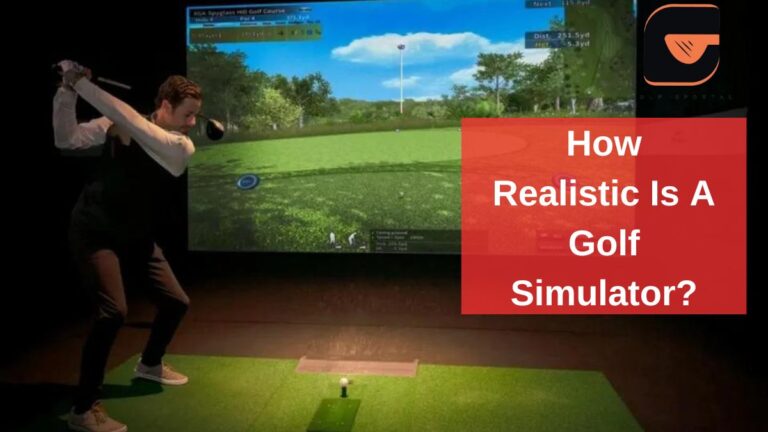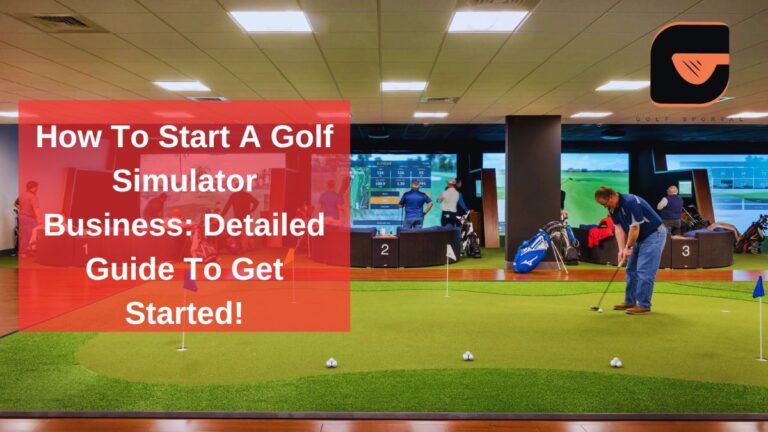Golf Simulator Vs. Golf Launch Monitor: Detailed Differences

In this blog post, you will learn about the key differences between Golf Simulator Vs. Golf Launch Monitor!
If you’ve been looking to improve your golf game, you’ve likely come across two big tech options—golf simulators and launch monitors.
Both are excellent tools for improving your game, but knowing which one suits you best is really important. We’ve got a lot of experience with these systems, so let’s break down what makes each unique, the differences, and which one might be your best pick.
What is a Golf Simulator?
A golf simulator is exactly what it sounds like—it lets you play golf virtually, but it’s not just about playing video games. Simulators are designed to offer a full-course experience, making it feel like you’re teeing off at St. Andrews, all from the comfort of your home.
How Does a Golf Simulator Work?
We use simulators that rely on sensors, projectors, and screens to track our shots. Once you hit the ball, the simulator reads the ball’s flight path and recreates the shot on the screen. This means you see your ball flying on a virtual course, right in front of you. It’s not just a gadget; it’s a training partner. Every shot is analyzed, giving you feedback on distance, trajectory, and even your swing.
What is a Launch Monitor?
A launch monitor is a little different from a simulator. It’s a device that gives you detailed insights into your golf performance. This includes ball speed, launch angle, spin rates, and other essential data points. Launch monitors are designed to help you improve by providing specific metrics on each shot.
How Does a Launch Monitor Work?
We’ve used launch monitors extensively both indoors and outdoors. They track your shots with either radar technology or cameras. Some, like the Garmin R10 and Rapsodo MLM, use Doppler radar to track the ball’s path, while others use cameras to capture the shot and calculate the necessary data. Either way, the goal is to give you actionable feedback on your performance.
Golf Simulator vs. Launch Monitor – Key Differences
When comparing a golf simulator to a launch monitor, the first thing you need to ask yourself is, what’s your goal? If you’re all about data and improving specific elements of your game, a launch monitor is your best bet. But if you’re looking for a more immersive golf experience that’s fun for friends and family, a simulator is the way to go.
| Aspect | Golf Simulators | Launch Monitors |
|---|---|---|
| Purpose and Use | Full-course experience, fun for all. | Skill improvement, focus on data. |
| Cost Comparison | $700 to $20,000. | $700 to $16,000. |
| Technology and Features | Hardware and software for full simulation. | Radar or camera-based accuracy. |
| Space Requirements | Needs 10-14 feet of space. | Portable, needs little space. |
| Accuracy and Data | Less accurate, more for fun. | Highly accurate, data-driven. |
| Subscription Costs | Often requires subscriptions. | Some require subscriptions. |
1. Purpose and Use
Golf Simulators: We use simulators when we want to replicate a full golf experience. It’s about playing rounds, sometimes with the kids, sometimes on our own, and having fun while improving.
Launch Monitors: When we’re focused on data and specific skill improvement, we rely on launch monitors. They don’t distract with a full-course simulation but provide the hard data we need to see where our game can improve.
2. Cost Comparison
Cost is a big factor. There’s a wide range for both options and depending on your budget, this could heavily influence your decision.
Golf Simulators: These can be expensive, ranging from $700 to $20,000. If you’re looking for a high-end setup with a projector, impact screen, and premium software, you’ll be closer to the higher end.
Launch Monitors: These are typically more budget-friendly. We’ve used systems like Rapsodo MLM or Garmin R10, which start at about $700, but you can spend up to $16,000 on devices like the GC Quad or Trackman.
3. Technology and Features

Golf Simulators: Simulators are all about the experience. You’ll need hardware like projectors, screens, and mats, along with software to simulate courses. We enjoy the courses and games simulators provide, especially for family fun.
Launch Monitors: These focus on accuracy. They track the ball with either radar or camera systems. Some of our favorites, like the Bushnell Launch Pro, even offer some simulation, but their real strength lies in providing precise data.
4. Space Requirements
Golf Simulators: One of the downsides to simulators is the space they need. We recommend having at least 10-14 feet of room to accommodate a full setup. You’ll need room for the screen, projector, and enough space for your swing.
Launch Monitors: These are more flexible. We’ve taken them to the driving range or even used them in our garage. Portability is a huge win here.
5. Accuracy and Data

Golf Simulators: While simulators provide some data, they’re not as accurate as launch monitors. The focus is on creating a fun, realistic experience. However, the simulator side won’t give you the detailed breakdown we’ve found essential for improving performance.
Launch Monitors: This is where launch monitors shine. Whether it’s ball speed, launch angle, or spin, the precision is top-notch. If you’re serious about improving, the data you get from a launch monitor is invaluable.
6. Subscription Costs
Golf Simulators: Many simulators require subscriptions to access courses or software updates. For example, SkyTrak users often subscribe to software like GSPro or E6.
Launch Monitors: These, too, can come with subscription fees, but it depends on the brand. Devices like Bushnell Launch Pro require subscriptions, while others like the Garmin R10 don’t need yearly fees to access their basic features.
We always suggest thinking about long-term costs. A simulator or launch monitor might seem affordable at first, but the recurring subscription fees can add up.
Which One Should You Choose?
We’ve used both simulators and launch monitors for different reasons, and here’s what we’ve found works best depending on your needs.
For Beginners or Budget-Conscious Golfers

If you’re just starting or have a limited budget, go for a launch monitor like the Garmin R10 or Rapsodo MLM. These options offer a lot of value without breaking the bank. They’re easy to set up, portable, and provide enough data to help you improve.
We love how the Garmin R10 doesn’t have ongoing subscription fees but still provides a lot of data. It’s perfect for getting started, and the portability is a huge plus.
For Intermediate to Advanced Players

If you’re serious about improving, investing in a higher-end launch monitor is the way to go. Devices like the Bushnell Launch Pro offer the best of both worlds—precise data and some simulation features. You’ll get accurate metrics to help improve your swing, plus the option to use simulator software for fun.
We’ve found the Bushnell Launch Pro to be a game-changer. It’s accurate, easy to use, and integrates well with other software for a full simulation experience when we need it.
For Families and Casual Players

For a more immersive and fun experience, we recommend going all-in on a golf simulator. Yes, it’s a bigger investment, but the fun factor is hard to beat. We’ve had great experiences with SkyTrak and Awesome Golf, especially when playing with family and friends.
Simulators are great for making golf a social event. We love the variety of games and the fact that everyone, from the kids to the adults, can enjoy it together.
Pros and Cons
Golf Simulator Pros & Cons
| Pros | Cons |
|---|---|
| Full-course simulation experience | High setup costs |
| Great for indoor, year-round play | Requires a lot of space |
| Family-friendly, fun for social events | Ongoing subscription fees for software |
| Simulates a variety of real courses | Less accurate data compared to launch monitors |
Launch Monitor Pros & Cons
| Pros | Cons |
|---|---|
| Affordable, especially for entry-level models | Limited simulation experience without additional software |
| Highly portable, can be used indoors or outdoors | Subscription fees for advanced features |
| Provides detailed performance data | Less immersive experience compared to simulators |
| Accurate metrics for swing and ball data | Requires technical understanding of data for maximum benefit |
FAQs
Can I turn a launch monitor into a simulator?
Yes, many launch monitors, like SkyTrak and GC Quad, can integrate with simulator software like GSProor E6 for a full-course experience.
Do I need a subscription for my golf simulator?
Most simulators require a subscription to access additional courses and features. Expect to pay yearly fees depending on the software you use.
Can I use a launch monitor outdoors?
Yes! Devices like the Garmin R10 and Mevo+ are designed to be portable and can be used both indoors and outdoors.
You May Also Like Reading:
- How To Start A Golf Simulator Business
- What Is A Golf Simulator?
- 10 Must Have Indoor Golf Simulator Accessories
- How To Identify The Cost Of A Golf Simulator
- How Realistic Is A Golf Simulator?
- Golf Simulator Hitting Mat Guide
- Golf Simulator Enclosure Size Guide
- Golf Simulator Projector Setup
- Home Golf Simulator Room Design Ideas
- Are There Special Balls For A Golf Simulator?

I’m Khawar Iqbal, Founder of Golfsportal. I’m excited to be your guide in the world of Golf. At Golfsportal, I will keep you updated with insightful information that will help you improve your golfing experience and knowledge about what’s currently happening in the industry.